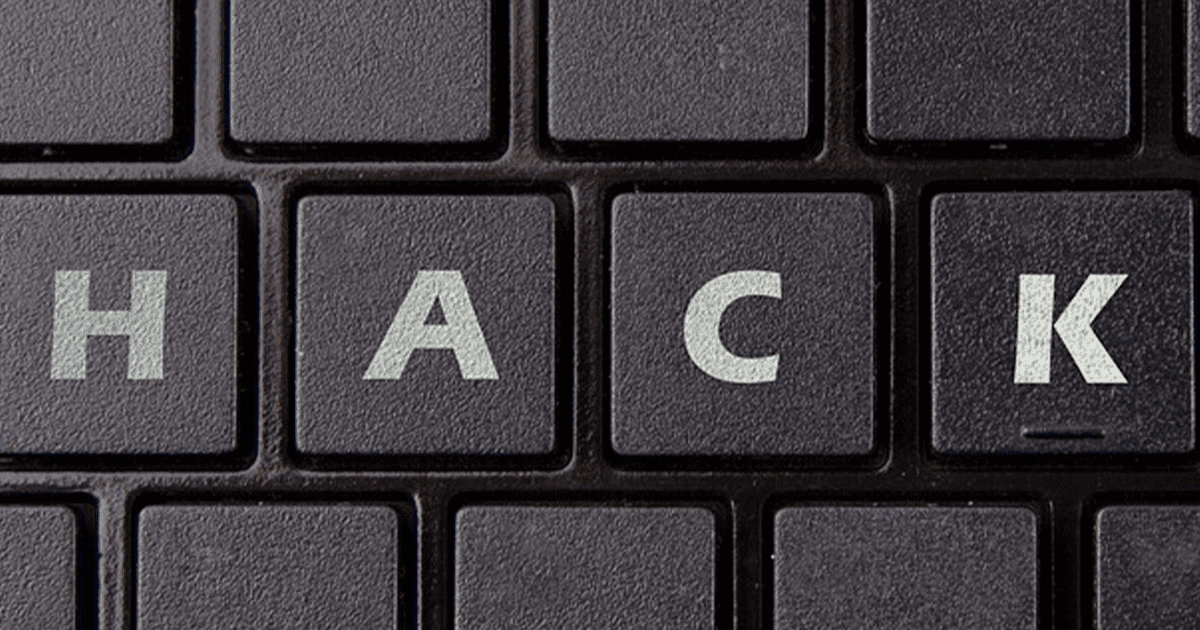Digitalization in the workplace goes hand in hand with cybersecurity. By 2020, companies have tried their best efforts to automate business processes and lessen physical interactions due to the pandemic. Alongside, they also need to ensure that their remote functioning is safe by putting cybersecurity measures in place. As more business leaders aspire for a digital transformation, ensuring data security would be a major concern.
Read our previous article on Digital Transformation and Human Adaptation in the Making
Although digitalization is meant to optimize company practices, maintaining data security could be its drawback. There is the uncertainty of being able to trust a digital product or service without being exposed to the dangers of the internet. Hackers can breach company data without even trying to crack codes or firewalls. Sometimes, they can merely manipulate other people to give them access. Therefore, it is important to apply the best practices for boosting cybersecurity in the workplace.
What is cybersecurity?
Cybersecurity is a combination of tools, training, and risk management analysis that prevent security breaches to your company’s and personal information, data, access, etc. It is vital to governments, industries, businesses, and individuals. Responsible stakeholders must establish protocols to ensure that the important information and access are only available to the authorized and trusted personnel.
In our fast-paced reality, cybersecurity needs to continuously adapt to the evolving threats that it aims to deter. We see and hear on the news about government offices or big companies being “hacked” even with advanced technologies. Thus, small companies and individuals alike have more reason not to feel complacent that their paths and that of cyber-attackers would not cross. Small, seemingly harmless ways to scam are so common, that security measures of different types and levels have been made available to counter them.
The best ways to boost cybersecurity
In all emails you receive, do not simply click on every link attached to them; check the URL for untrustworthiness.
For some, emails take up a huge chunk of time spent at work, and even personal time. When we see links, our instinct is to immediately click on them. But unknown to some, these links could lead to harmful sites. These dangers are not merely annoying advertisements or not suitable for work (NSFW) images; sometimes these can be scams that tend to access sensitive information.
The most basic red flag would be seeing a link that does not contain HTTPS. It is probably safe if the link contains HTTPS:// because it means your data is encrypted between you and the server. However, be suspicious of unexpected e-mails and note that just because a link contains HTTPS:// does not always mean it is safe to click every time. Hackers have a way of going around this as well. A path to data safety is to have professional skepticism, in that you are wary of any information that goes in and out of your computer.
Make use of password managers for password tracking and always use strong unique passwords (even when the site does not ask for a strong one).
Default passwords are given out sometimes to employees to help them access company data conveniently on their first time. However, as an employee trusted with this access, you have to make sure to change the default password and username (if granted the authority). Default access codes are more often than not easily decipherable and/or readily available to hackers, attackers, and intruders.
Password managers, on the other hand, are software that store, generate, and keep track of different complicated passwords for your various accounts. By diversifying your passwords across multiple accounts, hackers cannot simply hack into all your protected data.
Use two-factor (or multi-factor) authentication software.
A security system that requires two (or multiple) sets of different and separate forms of identification is called a two-factor (2FA) authentication. Usually used for Cloud-based online accounts, this may be applied to smartphones, doors, or apps. A password for an online account, for example, might be paired with another password, a PIN, or a code sent to your mobile number or generated by an authenticator app to be able to successfully access it. This is most useful for accounts with high clearance or access such as account administrators and company leaders and personnel who have access to restricted information.
Purchase up-to-date antivirus software.
Antivirus malware are computer programs that prevent, detect, and isolate or remove dangerous software that may come into your computer system. Availing of reliable antivirus scanners is never cliché. Even old-timers recognize that this is among the most basic instruments a person or company can avail of.
Anti-virus does not necessarily mean the expensive kind; even free but safe software exists that can cater to the most basic computer virus scanning needs.
Consult with experienced professional IT service providers.
An IT service provider you consult with may be able to reinforce your cybersecurity needs. For instance, our professional IT services that include risk management, IT services management, and IT strategy and planning aim to keep your data safe from cybercriminals. We analyze the risks that envelope your company, the industry it belongs to, and its business economy and environment.
Optimizing your IT management, whether in-house or outsourced, will restrict access for cyber-attacks.
Conclusion
Having the right information about cybersecurity and the threats it prevents is key to a secure cyber-environment. Purchasing and availing of cybersecurity tools and software can only do so much without each person’s correct mindset of actually protecting the important information and access. Without this mindset, one cannot ensure data security at all.
Having said that, the proper mindset should always come hand-in-hand with a reliable team of developers and competent personnel who know which tools apply to you and your company. Preparing for an imminent or perceived cyber-attack will always go a long way, especially with how fast-paced the evolution of threats is taking.
Contact us
The COVID-19 pandemic remains to affect the normal way of doing business. Hence, this time is very important for decision-makers to ensure business continuity with the use of advanced technologies available. However, it is also equally crucial to establish IT security measures to mitigate exposure to data security risks. Contact us to provide you with our best IT consulting services and assistance.
Our firm is dedicated to helping businesses achieve a digitalized and efficient working environment in China. Hence, we have introduced Kwikdroid, our latest Cloud-based accounting and company management solution for all types of businesses. For more information, please visit our Kwikdroid page.